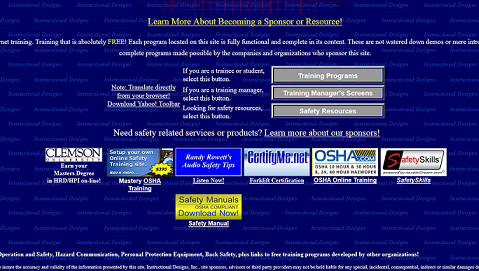Many of us are spending a lot of time shopping during this busy holiday season – whether it’s online, in the malls or shopping “small” to help support small businesses in our communities. Shopping is definitely top of mind right now. Have you ever thought about selling products on your own website? Have you wanted to offer your customers the ability to purchase your products online but hesitated because you just don’t know where to start? There are a few things you may want to consider.
What are the options?
There are several options out there and there are definitely some pro’s and con’s to think about. You could use Paypal, but there is a risk that some customers may feel that you are less credible because you aren’t processing payments like most other sites. You could use one of the gateways that don’t require a merchant account, but you may risk having to pay up to 10% more for each transaction. Some hosting providers also offer more automated out-of-the-box methods, but again…you may ultimately paying more per transaction. The method we recommend is obtaining a merchant account with authorize.net payment gateway. This account will be a bridge from your website to the credit card processor. In other words, you don’t have to have the security concerns or the liability of maintaining or storing the credit card numbers yourself. It will all be managed directly by a regular bank. There is a small fee for this payment gateway but it’s the most secure and it’s an encrypted gateway offering protection to not only customers but for merchants as well.
How do you get a merchant account?
The best way to go about getting a merchant account is to apply to several different banks. They each dictate their own terms for these types of accounts, so it’s best to give yourself some bargaining power. Banks want your business, and they are sometimes willing to negotiate terms with you if it looks like you may take your business elsewhere.
When should you start the process?
Get your website up first – even if it’s just placeholder – because the bank will want to see your website during the application process (it doesn’t necessarily have to be the final website that you actually going to launch with). Be patient – the process of getting the merchant account can take several weeks and banks don’t always process these applications very quickly. So, it’s best to start the process as soon as possible.
What information will you need?
To get started, you need to:
- Determine what products you want to sell online
- Group your products in logical categories for customers
- Get full size and thumbnail pictures of your products (preferably .jpg, gif or tif)
- Create an electronic list or spreadsheet of your products, including price, weight, title, categories, sizes, colors, pricing options, etc.
- Determine your shipping methods (USPS, FedEx, Expedited, US/Int’l, etc) and tax rate
Once you have the merchant account, then what?
Once you have obtained your merchant account, just provide the account number, user name, password and key to your web developer. Then, provide the product information that you have compiled along with the shipping methods, tax rates and product images you want associated with the cart. The developer will integrate all of this shopping cart information with your website and you’ll be ready to start processing transactions online!
Read More