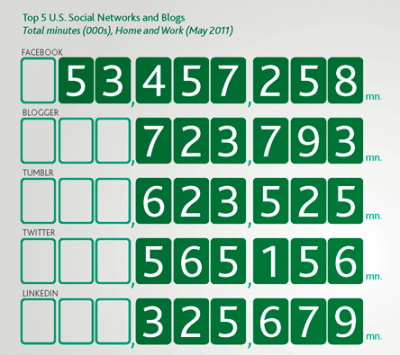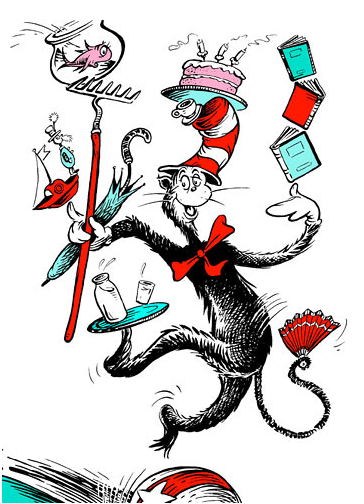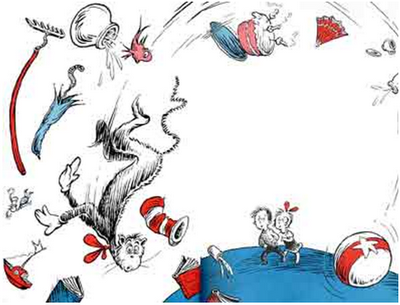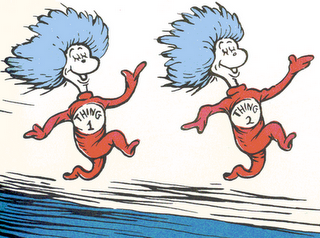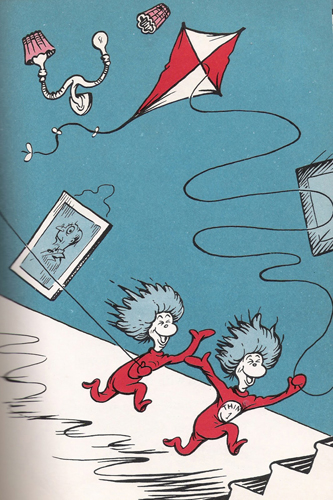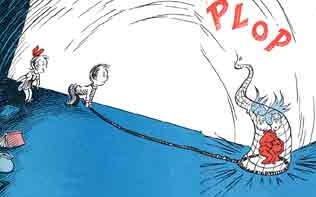What’s the best way to market your company LinkedIn page?
Like Facebook, LinkedIn allows you to have a personal profile and a company page. Business owners often ask if they if they should have a Facebook company page and a LinkedIn company page. There’s really no right or wrong answer here. The best thing to do is think about your audience and the context to find out if it makes sense for you. But, in most cases, companies do opt to have both.
LinkedIn Profile vs LinkedIn Company Page
On a personal profile level, LinkedIn allows you to create a professional profile which gives you an online identity for yourself. It’s a great online resume that you can use while job hunting. You can keep in touch with your contacts, past/present colleagues, fellow alumni and stay abreast of their latest jobs, projects and contact info. You can also take advantage of the many collaboration and communication tools available.
At the company level, LinkedIn provides business owners with marketing solutions that help you better reach targeted audiences which will help generate more quality leads. By creating a company LinkedIn page, you can also build your network, grow your follower base, educate yourself by joining groups that are in “your space” or industry and increase your sales conversions. There are over 120 million users on LinkedIn and this includes professionals, like you, that are trying to educate themselves and grow their business. So, the quality of your business networking interactions is much greater with LinkedIn versus other forms of social media. You can even interact with experts through trusted introductions that can help you resolve unique business challenges.
Here are a few best practices regarding setting up your company page:
1. Create Company Presence
LinkedIn is free and easy to use. Set yourself up as an admin which allows you to control and publish content throughout your company page. Think about having a couple of admins to allow others to access it as well. Then, set up your basic info. The top 8 lines are primarily read by your audience, so they really pack a punch. Also include specialties, define your space and what you are offering. Keep in mind, there will also be an SEO benefit of adding these details to your page.
The Products & Services tab allows you to customize content for your business. Include all of your products but think about other ways to use it such as promoting events. This provides another way for people to interact with you. The default page is for all members. But, you can also set up a custom view, by clicking on edit to create a new audience. You can target different audiences based on job function, industry, etc. You can even see the size of the audience you are reaching.
Word of mouth is important and hard to create. Recommendations are a great way to do this. Ask for people to write a recommendation for you within LinkedIn. By getting recommendations, you are building credibility and creating content you can possibly use in your own marketing materials. This can impact your lead generation and it’s free.
2. Attract Followers
The main goal is to drive effective engagement.
Proactively invite and grow your follower base by doing the following:
• Invite your family, friends and coworkers first
• Reach out to people through existing means of communication – email, phone, in person, etc.
• Mention your LinkedIn Company Page across your website & other channels.
• Add a “LinkedIn follow link” or follow company button to your website and email signature
• Run an email campaign and ask people to follow you on LinkedIn
How to use groups for follower growth:
• Engage with people from companies you follow
• Refer the companies to your business
• Participate in discussions
Promote you company page on other marketing materials
• Business cards, flyers and email signature
• Ebooks, whitepapers and guides
• Presentations and event marketing collateral
3. Keep your followers engaged
What is your audience passionate about? Picture them as “brand ambassadors”. This helps your base grow and they will stay engaged. If you have information on what types of blog posts or email offers your users enjoy, use that info to figure out what content will be most engaging. At the end of every day, is the content you’re publishing bringing value to your fans, customers, etc.? Is it making their lives easier and better?
In our next blog, we’ll list out a more specific plan of action you can use to keep followers engaged with your company.
4. Amplify Through Network
Another great tool is leveraging LinkedIn groups. These are forums that are for professional knowledge and networking. Groups are a great targeting environment. Don’t spam your products. But, get your voice heard and recognized within these environments.
There are 1 million groups on LinkedIn.
Focus in on who your specific audience is and what makes sense. Create and join groups. Find a group to run and own and build your voice around it. Quality is better than quantity. Once you start to build your influence, the group identifies top influencers and that helps your credibility. Be aware that some groups are open and some are closed. Build an audience around inbound marketing and encourage personal meetings.
Ways to take advantage of groups:
• Stay active
• Engage people in thought leadership discussions
• Set guidelines for discussions
• Content creation
5. Analyze and Refine
Ensure you’re on the right track.
Look at how you are trending on new followers, total impressions.
View your dashboard of what’s trending over time. The stats will show where you have an increase in clicks, likes, shares. All of this data will show you if you are gaining traction.
Metrics are available within 24 hours after your posting, which is great. On every status update you post, you can see stats of any activity happening around it. You can see instant feedback and know what’s effective or not. This also allows you to gain insights about your followers by analyzing their demographic info.
6. Keep track of ROI
See the connection between LinkedIn marketing and real business results.
Conversion rates from LinkedIn are superior in terms of how they are turning into leads compared to other social media and the quality of engagement and targeting.
Keep an eye out for our follow-up blog post, which will provide more specific details on how you can keep LinkedIn followers engaged with your company.
Information Source:
HubSpot Webinar: How to master LinkedIn for marketing, 07/19/12
Read More